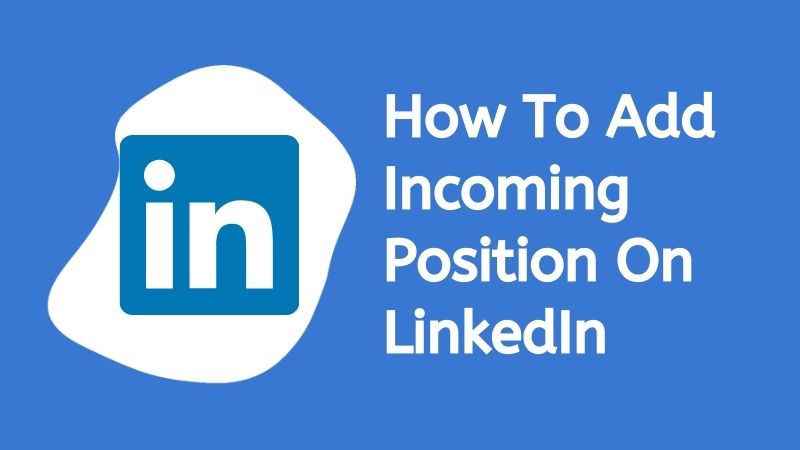If you have changed jobs or been promoted and want to update your LinkedIn profile, this article can help you address your concerns about updating your working position on LinkedIn. You will finally know how to add incoming position on LinkedIn and determine the suitable time to put it.
How To Add Incoming Position On LinkedIn
Unfortunately, you cannot put a future job or incoming position on LinkedIn. This is because LinkedIn does not let you put the starting date in the future (see the image below), so the date you put should be the date you update your profile.
However, you can post an announcement about your incoming position on LinkedIn to share with your friends and family.
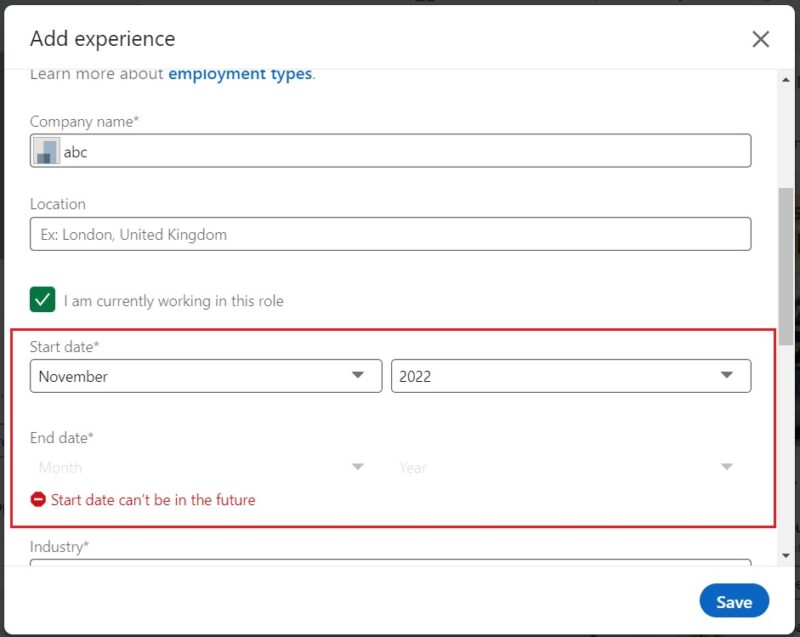
How do I put my new job on LinkedIn?
Then if you have started your new job and want to add it to your LinkedIn profile, how can you do that? To do this, you just need to perform some simple clicks to open the Add experience box on your LinkedIn.
After logging into your account, on the LinkedIn feed page, click Me (below your round avatar) → View Profile.
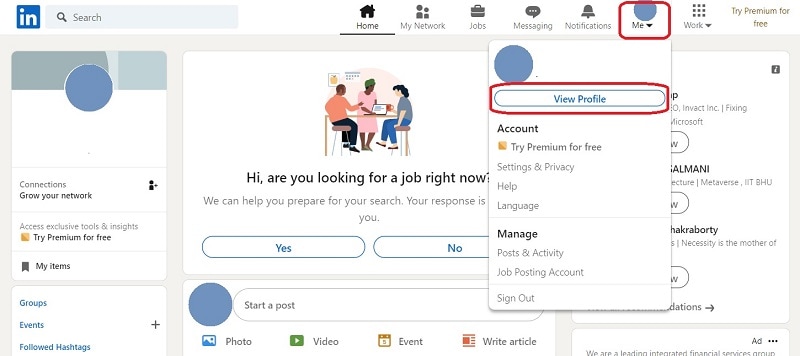
At this stage, you have two ways to open the experience box.
1. Scroll down to the Experience section → click the cross symbol (+) → choose Add position in the drop-down list to open the Add experience box (see the image below).
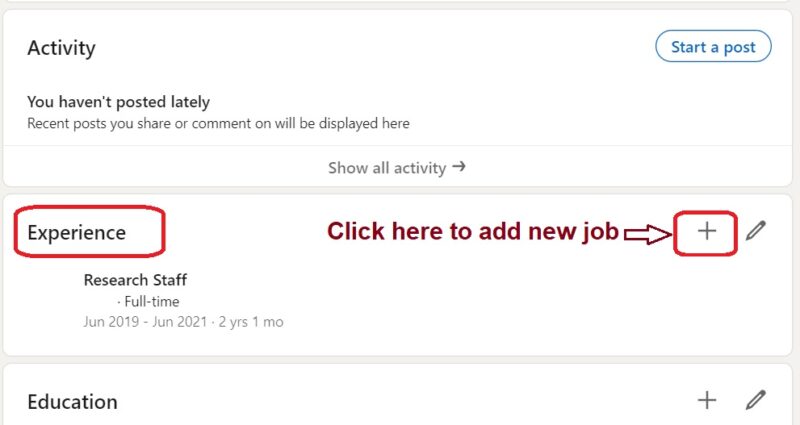
2. Click the pencil symbol below your background photo (see the image below) → When the Edit intro box opens, scroll down to the Current position section → click Add new position to open the Add experience box.
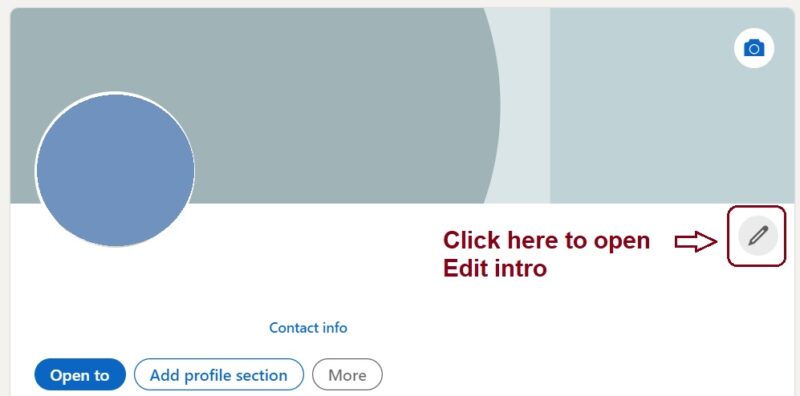
After you type all the necessary information about your new job/position, click Save and done!
How do I add a new position to a company on LinkedIn?
You just need to go to Add experience on your LinkedIn profile and add the information about your new position, then Save (similar to adding your new job).
If you want to add a new position to the same company, do the same, and in the company section, you choose your current company. After finishing filling in all the information, click Save. Then LinkedIn will automatically group these positions title into the same company for you. You can see the image for illustration below.
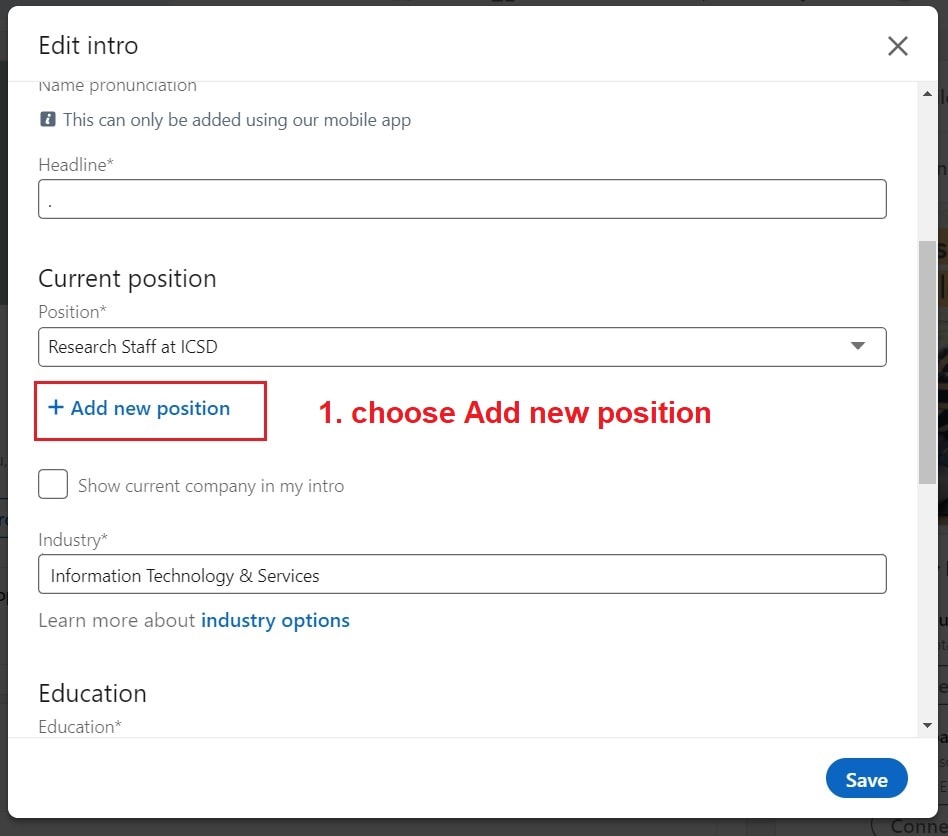
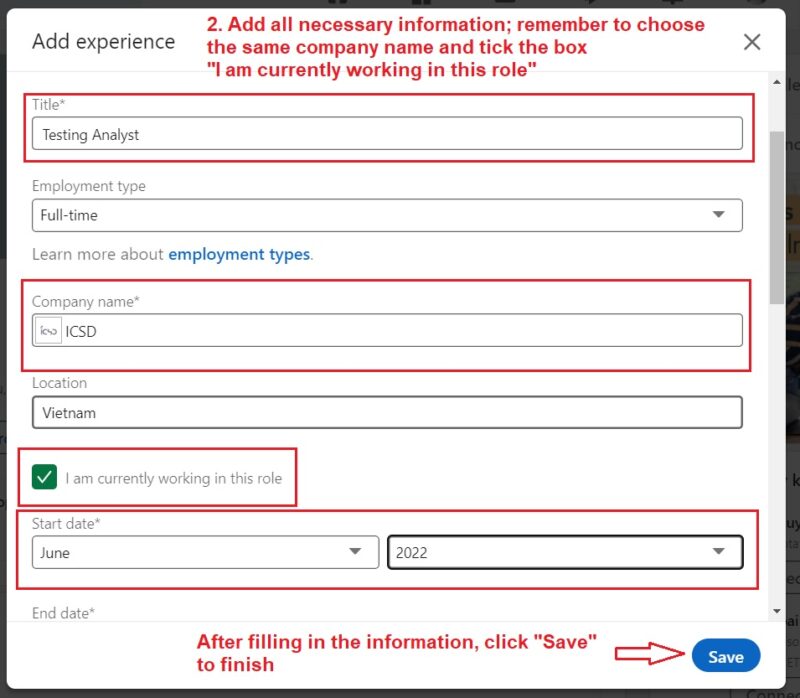
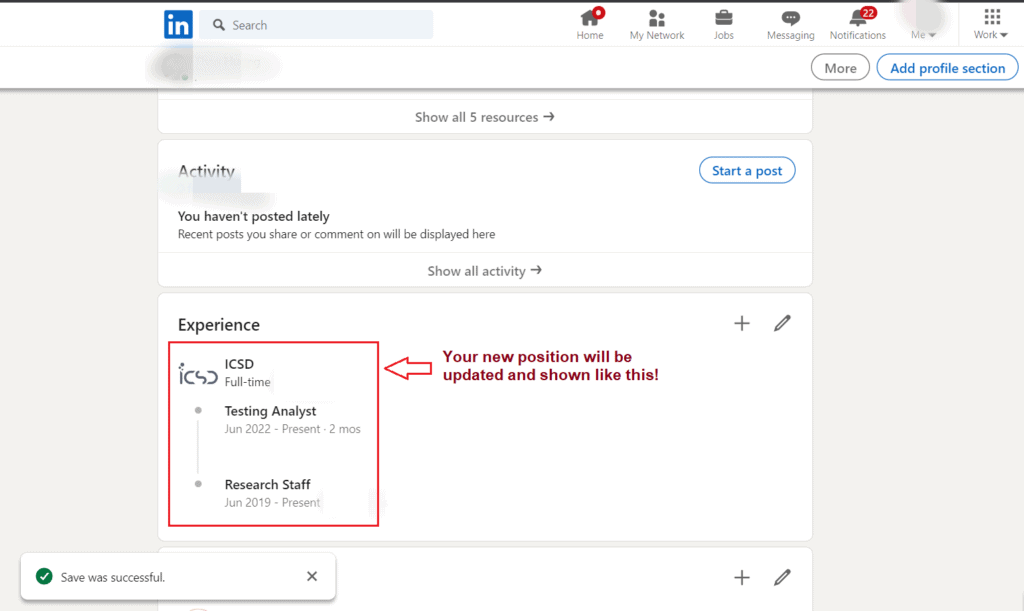
How do I show my incoming roles on LinkedIn?
Though you cannot add your incoming job or position when you have not started yet, you can show it to announce your friends by changing the headline of your LinkedIn account.
To change the headline, click on Me → View profile → Type your incoming role in the Headline section → Save.
Then the headline of your LinkedIn account will show your incoming role (see image below for illustration).
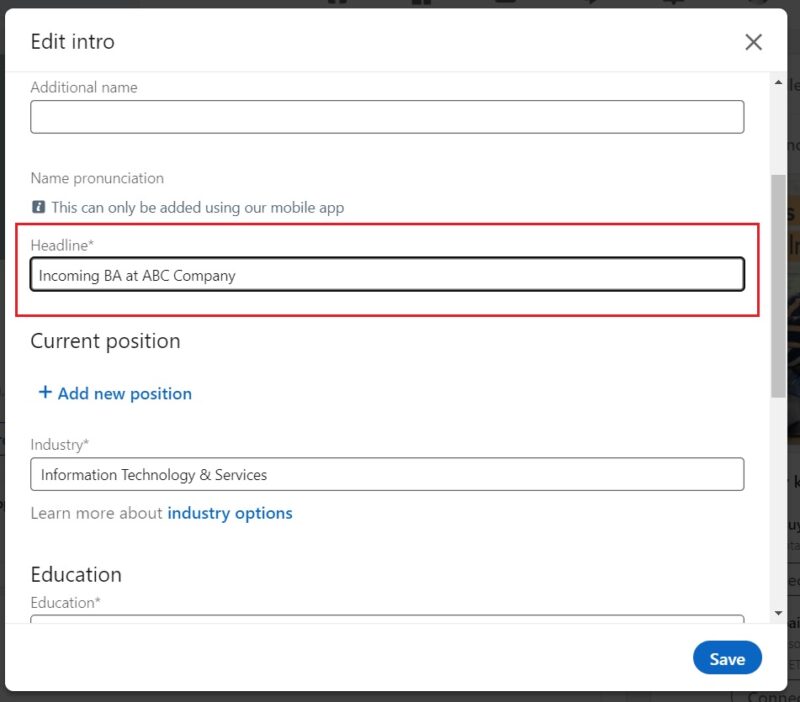
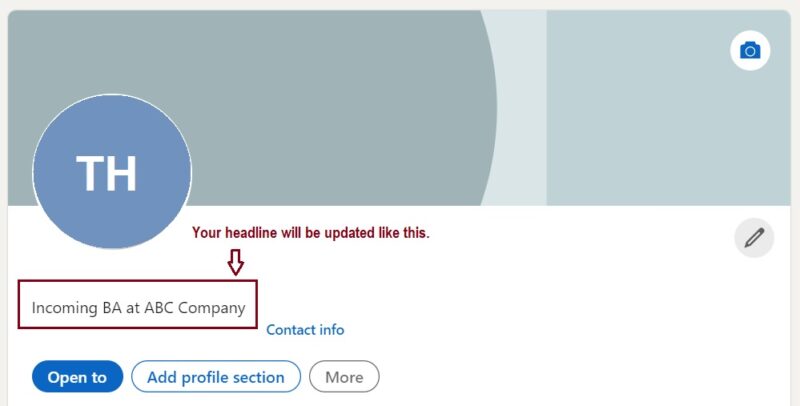
How do you add a promotion on LinkedIn?
To add a promotion on your LinkedIn, go to View profile → Scroll down to the Experience section → click the pencil icon to open the Edit experience box.
Then, you change the title of your position and click Save.
If you want to show the progress of your promotion, you can choose Add new position in the suggestion box below. After that, the Add experience will appear for you to add information → click Save once you finish editing.
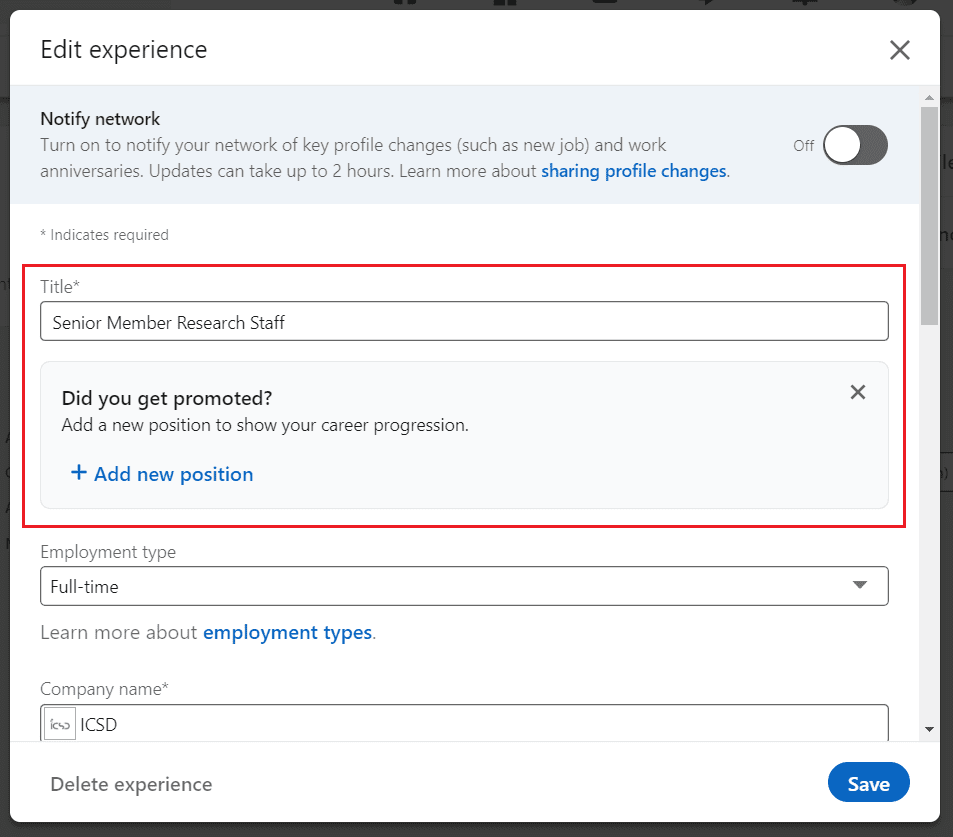
Can You Post On LinkedIn That You Are Looking For A Job?
With the #OpenToWork feature, LinkedIn allows you to announce that you are looking for a job and are open to new opportunities.
How do you let recruiters know you’re looking for jobs on LinkedIn?
To use the #OpenToWork feature, you need to log in to your profile, click Me → choose View Profile.
Then, under your avatar, click on the Open to button → select Finding a new job → add what you’re expecting to your new job in the Add job preferences pop-up box → Choose who sees you’re open → then click Add to your profile.
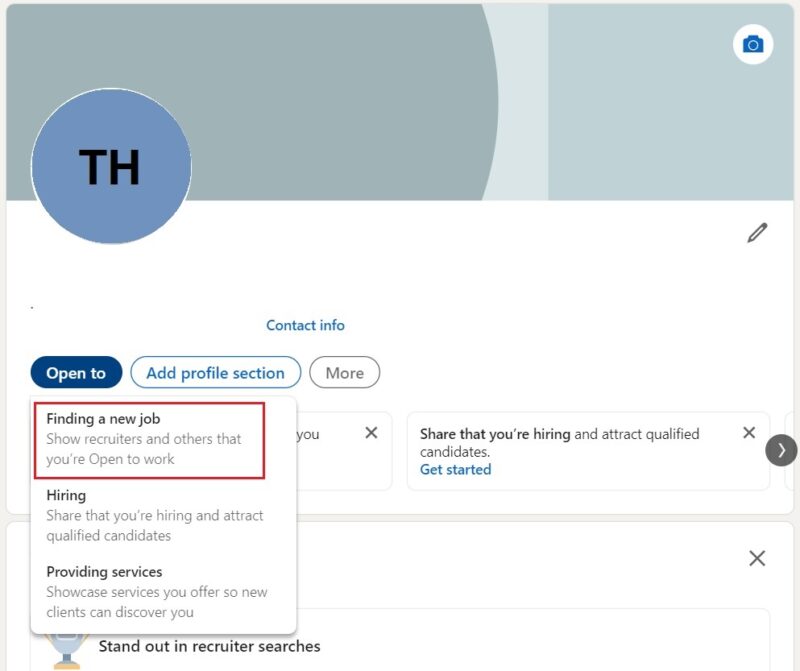
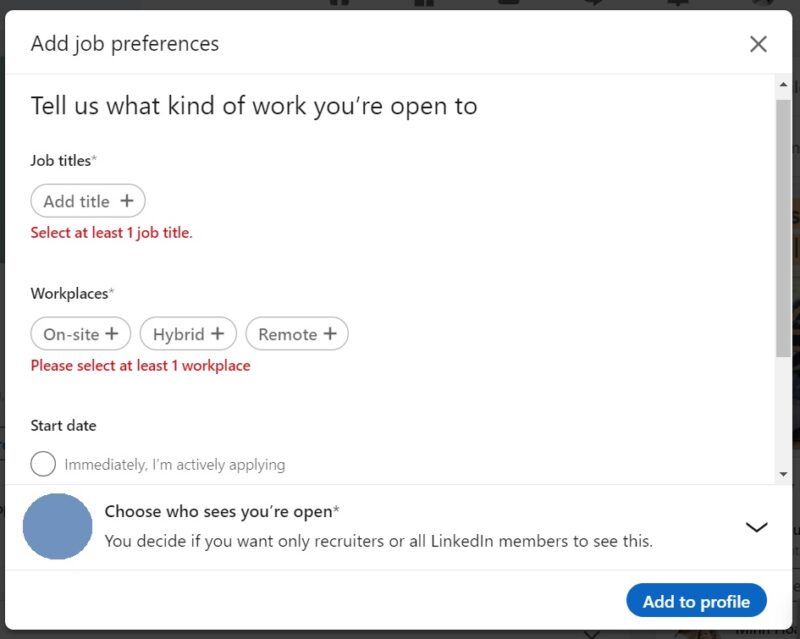
After finishing adding this, you will see the update below the Open to button (see image). You can view and edit details by clicking the pencil icon.
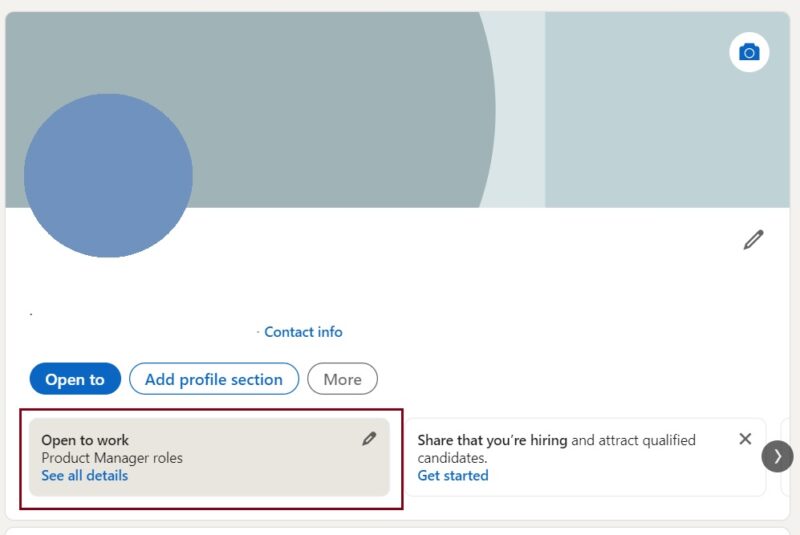
Can your employer see if you are looking for jobs on LinkedIn?
Your employer can see this. However, you can customize your privacy when using the #OpenToWork feature. To limit the employer from your company to see that you are looking for jobs, you can choose the Recruiters only option in Choose who sees you’re open section.
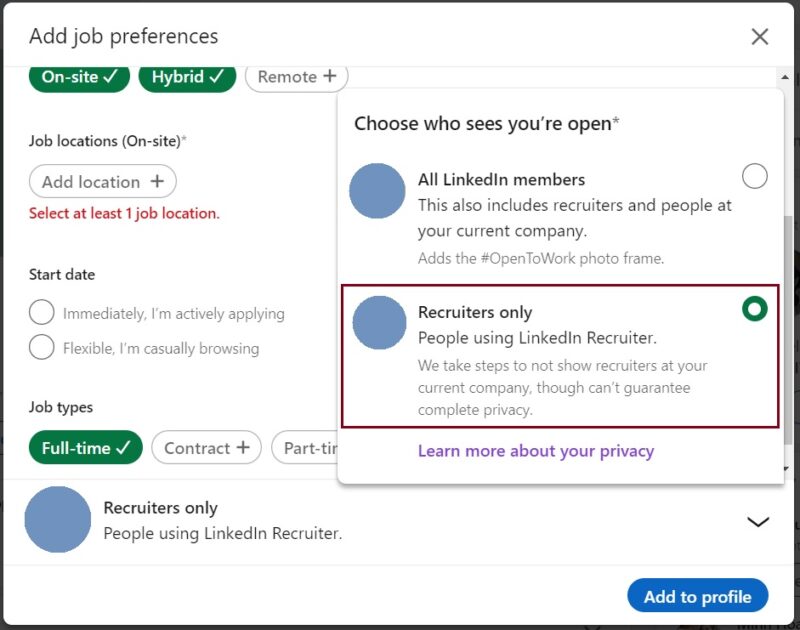
How Do You Add Your Incoming Internship On LinkedIn?
You cannot add incoming internships on LinkedIn by the feature Add experience but you can tell people about that by changing your account headline or having a post to announce this.
You can have a complete announcement post for your incoming internship by including these important points:
- Carefully consider when to post the announcement for your incoming internship
Timing is important because if you choose the wrong time, it may cause problems. You should post the announcement when you have the proper arrangements for the old position like telling your leader about your leaving, having all the essential paperwork done, etc.
Once you have the final and solid internship plan, you can start announcing it on LinkedIn.
- Creating your internship announcement on LinkedIn
When creating your LinkedIn internship announcement, it’s crucial to show your confidence, gratefulness for your connections, and your ambition.
By showing gratefulness to your mentors, you can emphasize your good attitude, which is often a high-valued characteristic of an intern/employee.
By demonstrating your enthusiasm about your internship, your announcement post will make an excellent impression on readers.
Here is an example of an internship announcement post on LinkedIn.

When Should I Publicly Announce A New Job On LinkedIn?
Should I put my incoming job on LinkedIn?
When this question is raised, people respond differently. Some say that it’s ok to announce your incoming on LinkedIn but most of the responses express they see that announcing the incoming job/position/internship on LinkedIn is somehow awkward and may have no benefits.
However, it totally depends on you. If you want to have an announcement to “brag” your friends and your network, you can post an announcement.
But if I were you, I’ll not put an announcement or update the position in my LinkedIn profile when I haven’t gotten that position or haven’t had a short time experience it because you cannot know what will happen unless you had your hand on it. Well, just be sure that you got that position before putting any announcement post.
Should I announce job change LinkedIn?
Yes, you should update/announce your job change on LinkedIn to let your network know about that.
This is because when you change a job (and already started working), you can change the field/industry also. In other words, your working field/industry could be different from the previous one. Announcing the job change can help you get in touch with other people from the field you have currently working.
When should I announce my new job on LinkedIn?
You can immediately update your LinkedIn profile once you get your job. Still, for the updating timing, it is recommended to wait at least 1 week to 1 month after you’ve started working. There are also some recommendations to wait for 2-6 months.
The reasons for you to wait are:
- You should focus on your new job.
It’s better to put your focus and energy into your new job to work it out. Once you land your new job, you have to learn plenty of things like the company’s working ethnicity & operations, and also the job itself. Do not get distracted by an acceptance job announcement post.
- Not every job will work out for you.
Well, this does happen because you may feel realize that you and the company are not meant to be. So, if you’ve already put the announcement in a rush, then this will turn out to be an awkward situation.
So unless everything is settled, you should not rush updating your new job.
How Much Work Experience Should You Put On LinkedIn?
Should I include every job on LinkedIn?
Every job in your career path? Then, the answer is yes. You should also add your volunteer experience since the employer will consider this factor to see if the candidate is suitable for the company’s ethnicity and the position.
Should I put irrelevant jobs on LinkedIn?
Yes, you should but carefully select before leaving one out. Here are some suggestions for what you should and shouldn’t put in the Experience section on your LinkedIn.
You should put:
– Full-time or part-time positions that you’ve stayed for a considerable amount of time and your co-worker will remember you.
– The jobs that provide you with valuable experience and knowledge about the field/industry.
– Your previous career path since the skills you gain from your previous career can be transferable and make you an outstanding candidate now.
And shouldn’t put:
– A career break that detracts from your overall brand and message.
– Your part-time jobs during your educational years if you’ve been established in your career.
Should I delete old jobs from LinkedIn?
You shouldn’t delete all old jobs from your Linked In because they will be imperative to your next jobs. You will not know what exactly the recruiters are looking for, so keep the old jobs to show what you have learned and achieved in your previous career.
How long does it take for LinkedIn to post your job change?
It may take LinkedIn up to two hours to post your job change and get it shared with your network.

Andrew N. Keegan is a self-proclaimed “tech junkie” who loves consumer electronics. He loves Apple products and is always in line for the newest iPad. In addition, he loves technology, Office products, and social media.
He was continually attempting to figure out his family’s computer. This thing led to an interest in how technology may improve our lives. He holds a degree in IT from NYIT and has worked in IT for over a decade. Since then, he’s been hunting for new goods to share with friends and family.
Andrew N. Keegan loves video games, tech news, and his two cats. He’s also active on social media and shares his latest tech finds.